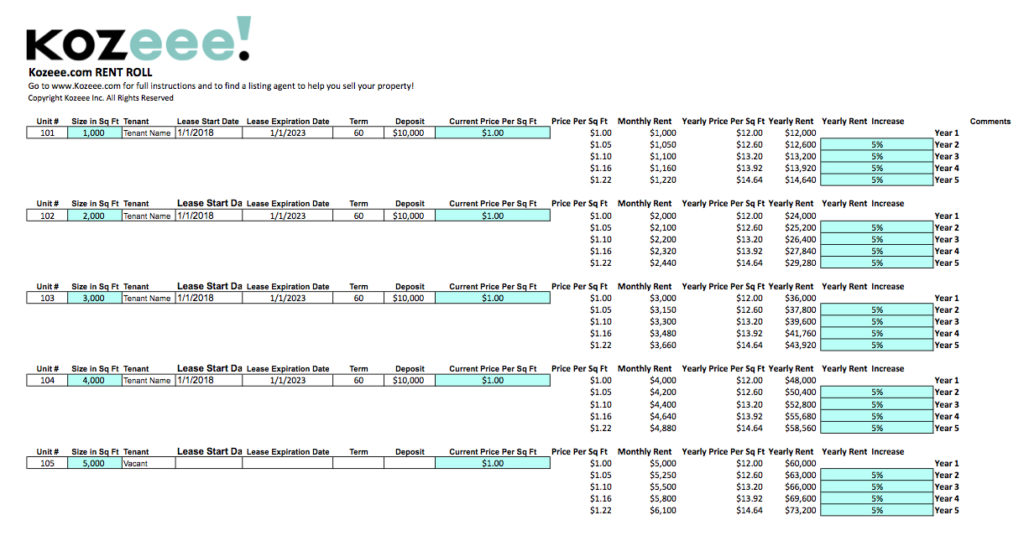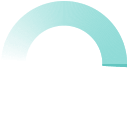How to make a rent roll
12/14/2017 (Updated 12/20/2017)
Creating a rent roll is necessary to determine the value of any type of commercial or multi-family rental property!
The experienced commercial agent we will refer to you will create a rent roll for you but we want to teach you how it is done so you will understand why it is so important to selling your property.
You will need a rent roll to sell your:
- Apartment building
- Duplex
- Triplex
- Fourplex
- Office Building
- Industrial building
- Medical building
- Retail strip center
- Single Tenant Net Lease
A rent roll is not usually used for single family homes, however we think that will soon change as more institutional investors increase their portfolios of single family rental homes.
To figure out the value of your commercial property, it all starts with the RENT ROLL!
A rent roll is essential because you and your agent will need it to determine the value of your property. The rent that you will enter into the rent roll will be a key component in estimating your Net Operating Income (NOI) which is the basis for figuring out the value of your property using The Income Valuation Approach.
Don’t worry one of our agent’s will help you with all of this!
Kozeee! makes it easy to make a rent roll. You will find a FREE rent roll excel template with instructions on how to make a rent roll attached to this article.
Keep in mind that your agent will likely use more sophisticated techniques to create a rent roll, such as using the very advanced ARGUS software. However, we want you to be educated and understand how to make a rent roll so that you and your agent can work together to get your property sold quickly and for the highest price.
What is a Rent Roll?
A Rent Roll shows the projected rental income for each available space in a building.
If the space is leased, it will show the actual contract rent and yearly escalations.
If the space is vacant, it will show the going market rent and typical market-rate yearly escalations.
A rent roll usually shows a 5 year projection because that is the average holding period for investors.
The Basics of A Rent Roll
The essentials of a rent roll are:
- Names of each business and corresponding unit number
- The square footage of each space
- The current price per square foot for each leased unit
- An assumption for the market rent each space could rent for if the space is vacant
- The start date of each lease
- The expiration date of each lease
- The length of each lease (in total months)
- Amounts and dates of rent increases, if any
- The amount of each tenant’s security deposit
- A section for comments/notes is very helpful
Some agents might also put in additional columns of information that may be useful to them such as:
- The type of lease- for example: Triple Net or Percentage lease.
- The break even point and the overage rent for tenants on a percentage lease.
How To Make a Rent Roll using our Free Template
You can use our free rent roll template to create a rent roll for your apartment building, duplex, triplex, office building, industrial property, retail strip center, or any other type of rental property.
Click Here to Download your Free Rent Roll Template
Our rent roll template has space for up to 5 units. If your property is larger, we can refer you to an agent that can help.
Follow these easy steps to making your rent roll:
Step 1. Enter the unit numbers, tenant’s names, and square footage for each rental unit in the first three columns. If a unit is empty, just write the word VACANT in the column marked “Tenant”.
Step 2. Enter the lease start dates, expiration dates and total term of each lease (in months) in the next three columns. You should also put the amount of each tenant’s deposit in the next column. It makes it easy to keep track of, and of course the deposits will have to transfer to the new owner!
Step 3. Enter each unit’s price per square foot in the next column. You will notice that the monthly rent, the monthly price per square foot and the yearly rent all increase automatically! Pretty neat huh? Don’t forget to also put in a market-rate rent for any vacancies you may have.
Step 4. Enter the rent increase for each year individually. Put 0% for any years that there will be no increase.
We like to use 3% for vacancies as that is pretty standard, but it really depends on the property type and the market! 🙂
Step 5. Enter any additional relevant information into the comments section. You can also use this area for percentage rent. We suggest that you put the dates that each tenant’s rent is scheduled to increase in here too.
Congratulations! You just made a rent roll. Now have us refer you to a licensed, qualified and experienced agent to sell your commercial or residential income property anywhere in the USA. Just click here to get started!